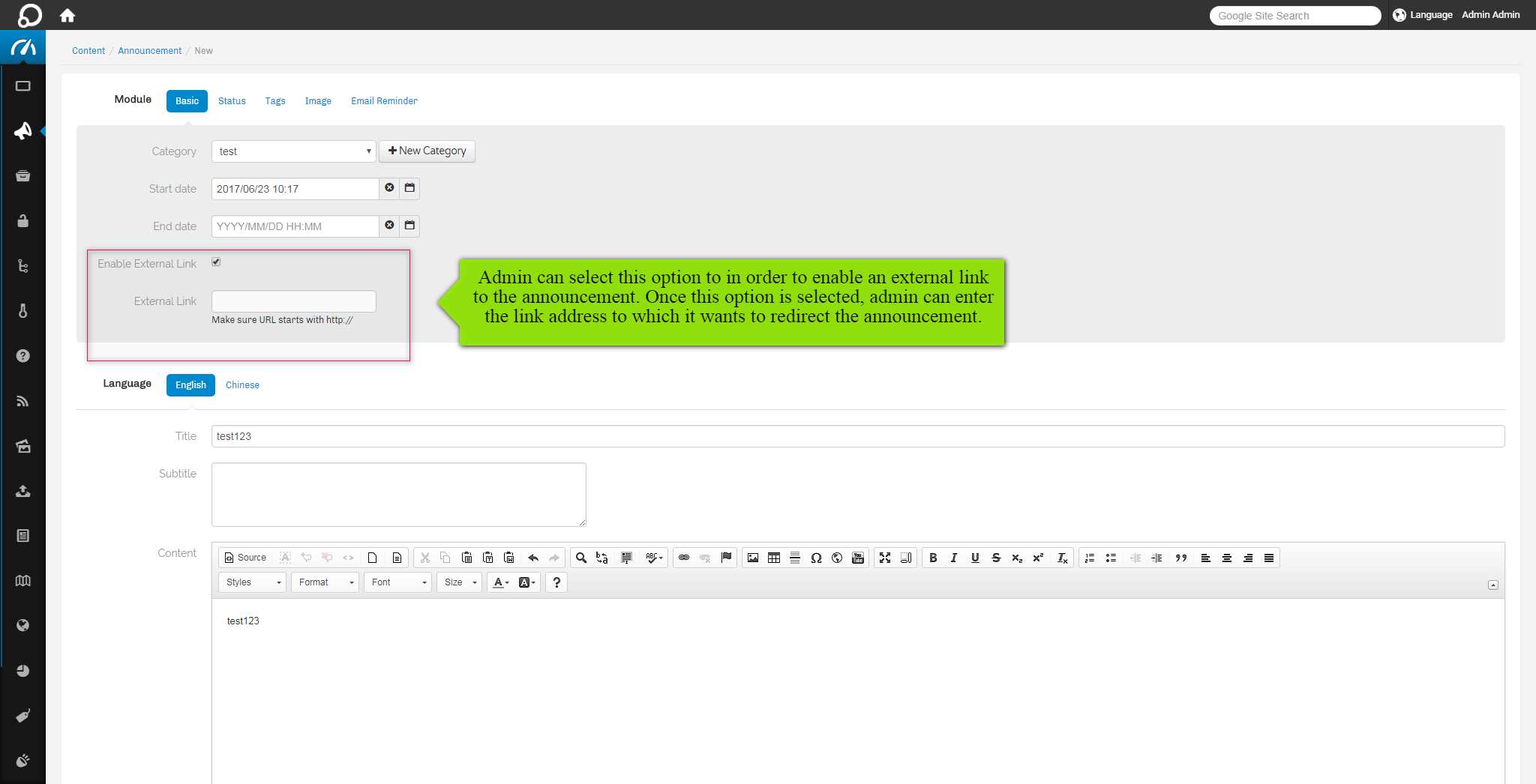Content: Creating A New Announcement
Creating a new announcement
Click on the content section from Orbit Bar
Hover the mouse over announcement module and click on new
Select a category from drop down box or create a new one by clicking on +new category button
Click on the status tab to select the status of announcement(top,hot & hide)
Click on the tags tab to select the relevant tag or create a new one
Click on the Image tab to add image to announcement and Click on the select image button and enter the description
To set an email reminder, click on the email reminder tab and select Activate Email Reminder, Enter the email address(s) and the email time of reminder.
Enter the start and End Date(these dates are for setting the duration of the announcement)
Enter Title, Sub Title and content of an announcement
Click on the +add button to attach link and file (if any)
Click on the submit button to complete the action
Creating Feeds with Announcement
Click on the content section from Orbit Bar
Hover the mouse over Announcement and click on FeedList
Click on the +new button at the bottom right corner of the page
Enter the title, select the relevant tags and click on save changes button
It will be redirected back to the FeedList page, click on the RSS feed link to view it.
Import/Export Announcements
Click on the content section from Orbit Bar
Hover the mouse over Announcement and click on Import/Export
Click on the Export all Announcement link to export all the announcements in excel format
Click on the choose file button to upload files in xlsx format and click on the import button
Click on the choose file button to upload files in wordpress XML format and click on the import button
Tips!
-
Click on the announcement module and goto settings to set the top limit(number the admin wants to set) for maximum announcements.
If selected zero then admin can give unlimited top announcements.
| Creating A New Announcement |
A new update in announcement form