Admin's Dashboard
Introduction to Admin’s Dashboard
The first part in dashboard gives the live status of server’s CPU,Memory and Disk Usage.
Next, the admin can see Tickets section. Tickets are created to resolve any queries related to the system which the admin encounters.
Creating a Ticket
Click on create ticket button to generate a new ticket
Enter ticket subject
Select from the drop down menu the type of ticket to be created
Click on submit button to complete the action
Tips!
-
Admin can check the status of the ticket whether it is open,closed or commenced.
-
Admin will be notified by messages on their ticket updates.
-
Admin can also click on help button
to take a tour to Tickets to get more information
-
Tickets once commenced cannot be deleted.
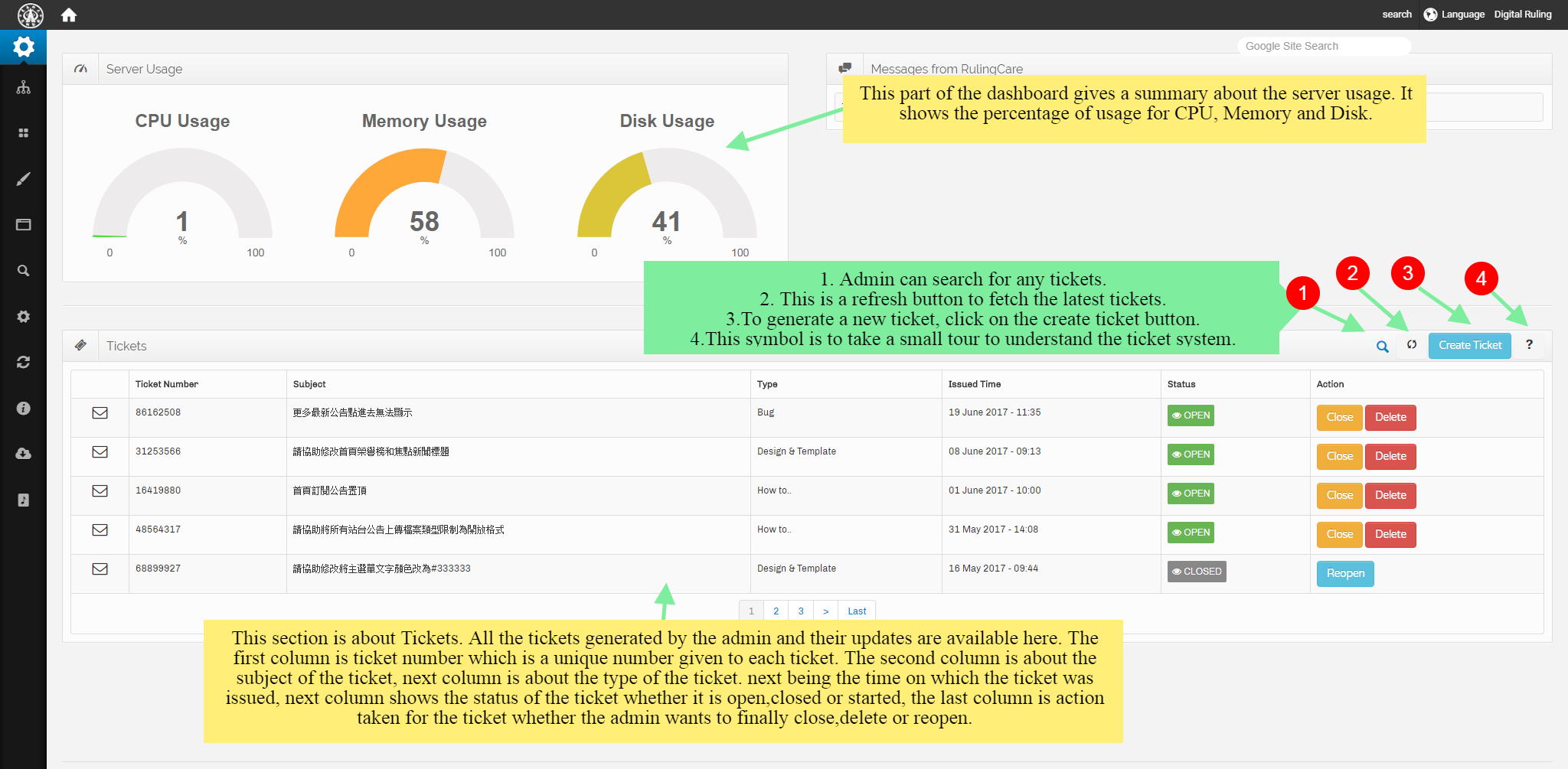
| Creating Tickets |

