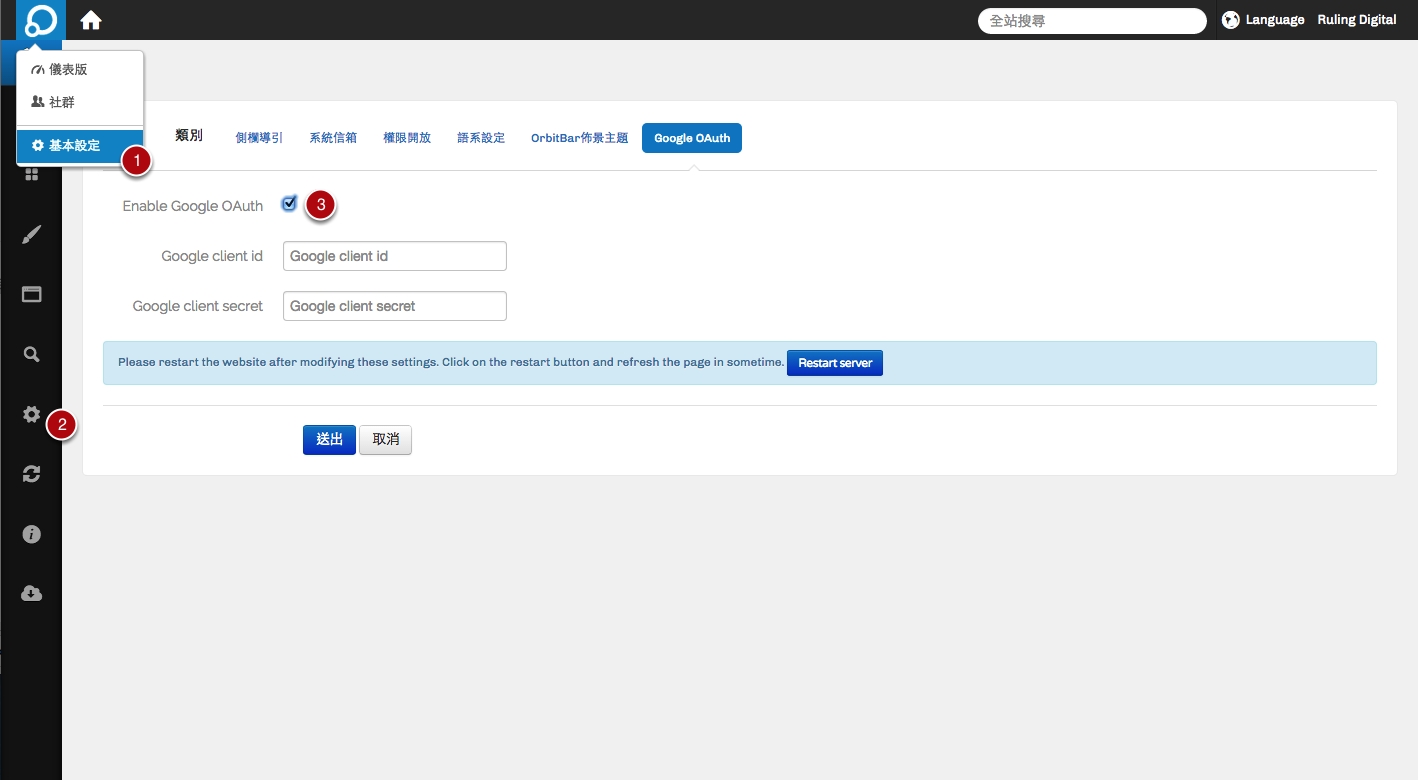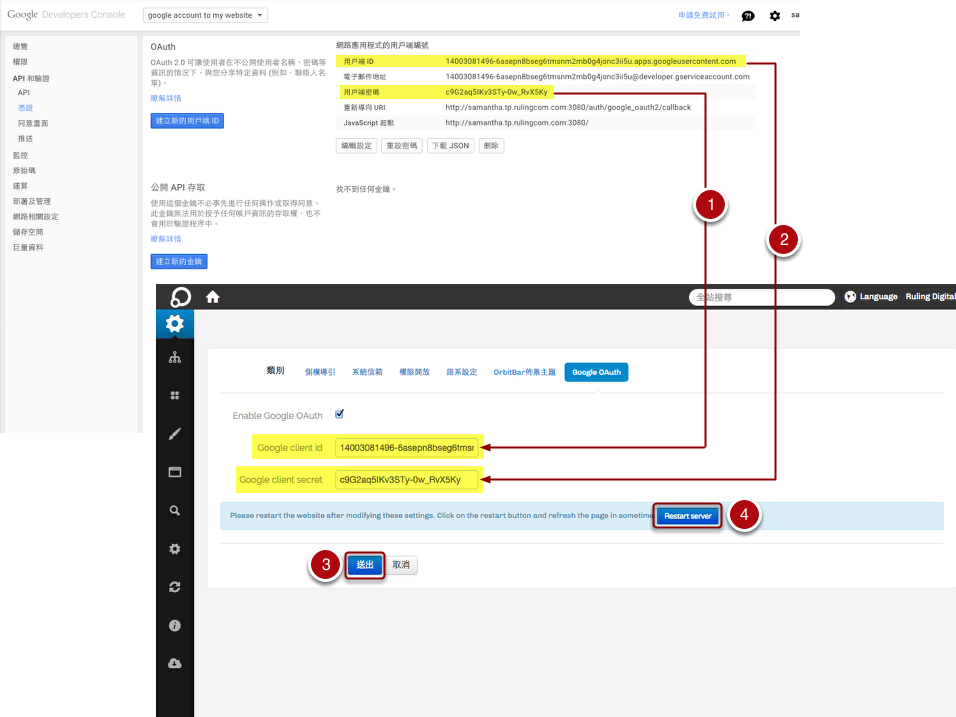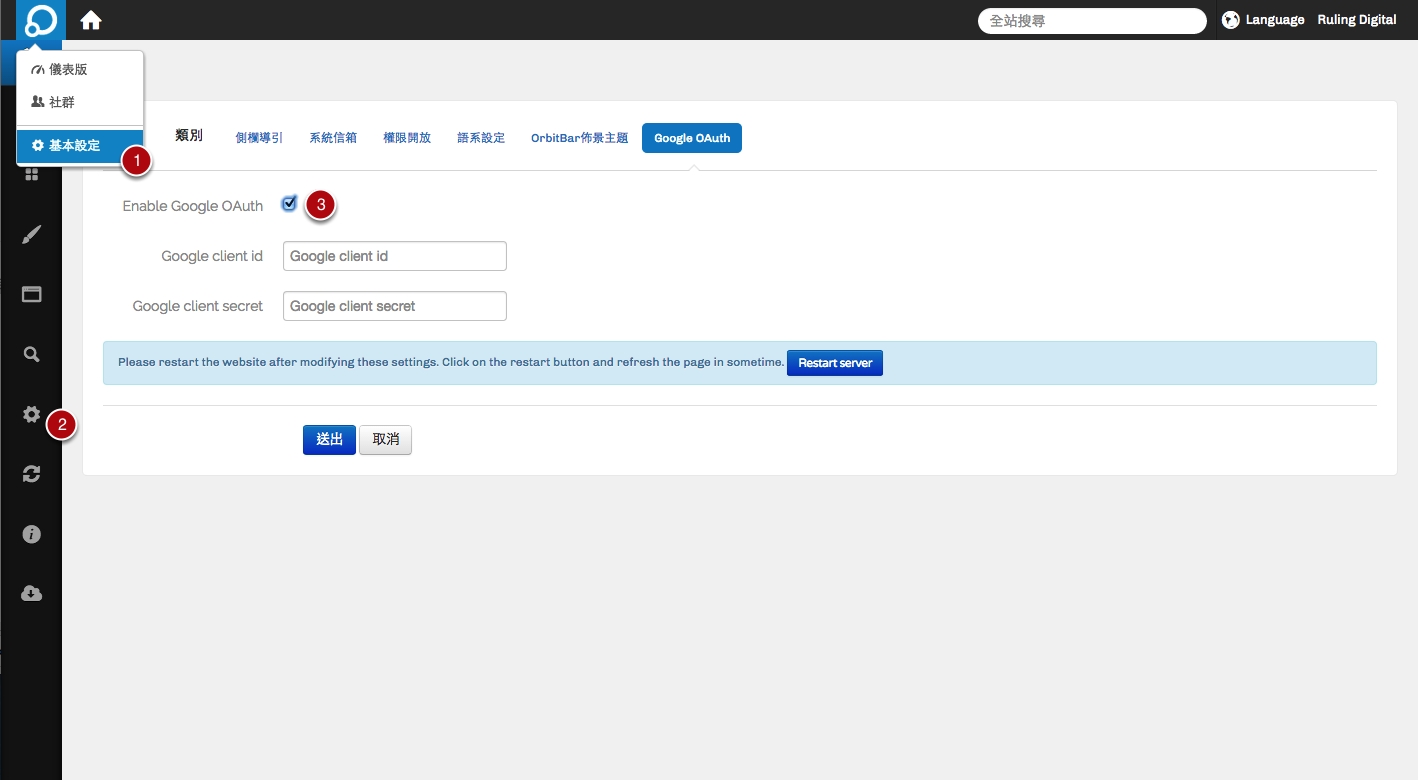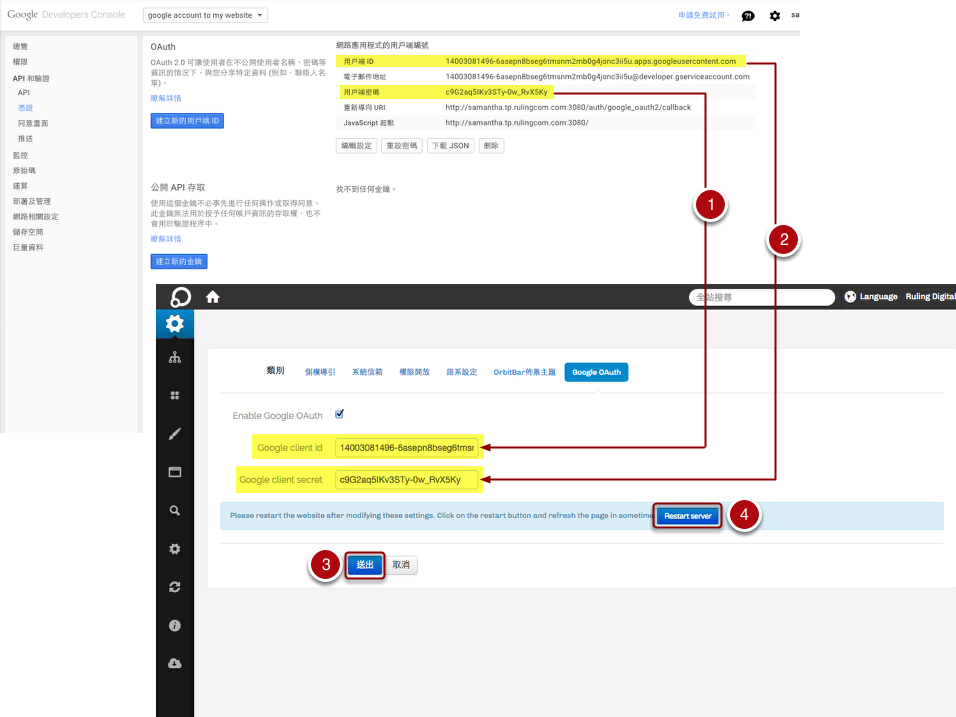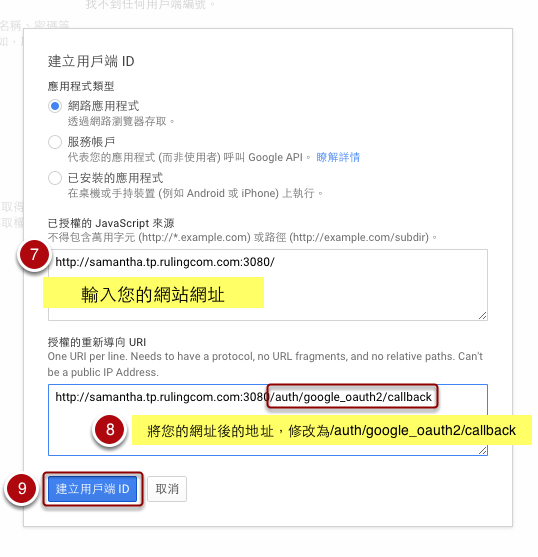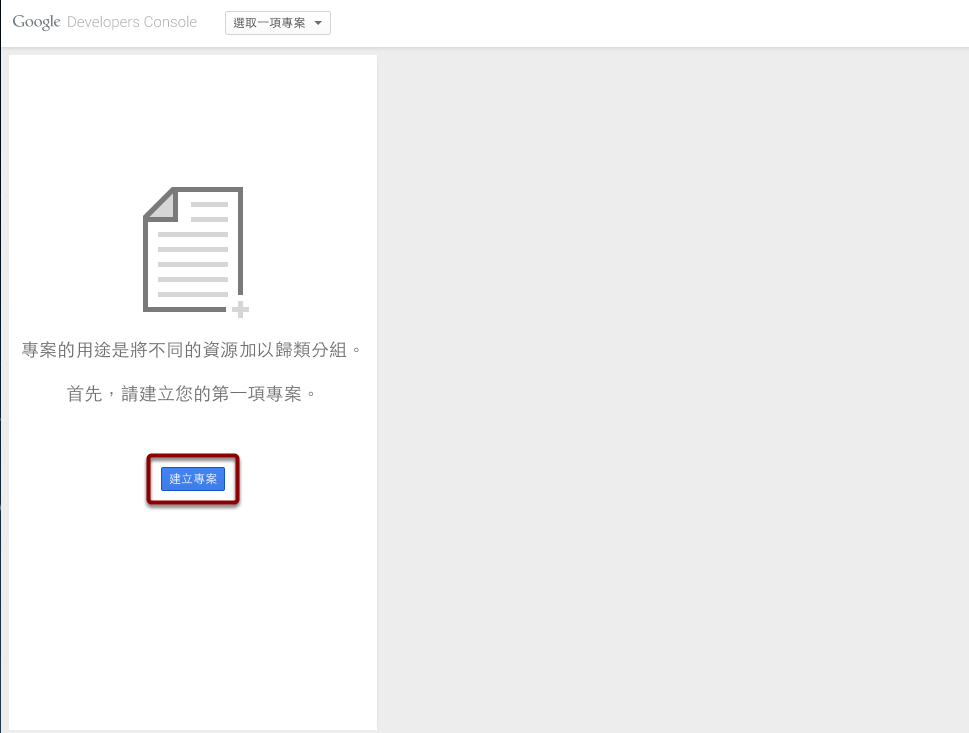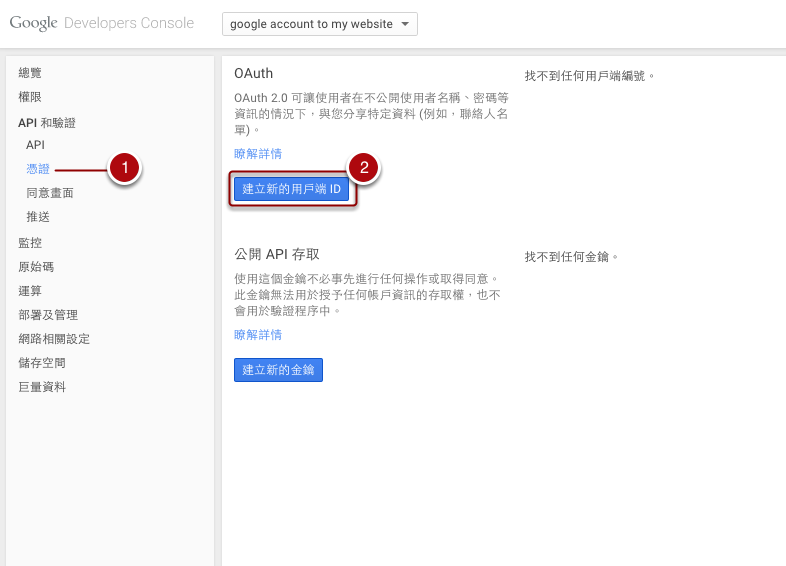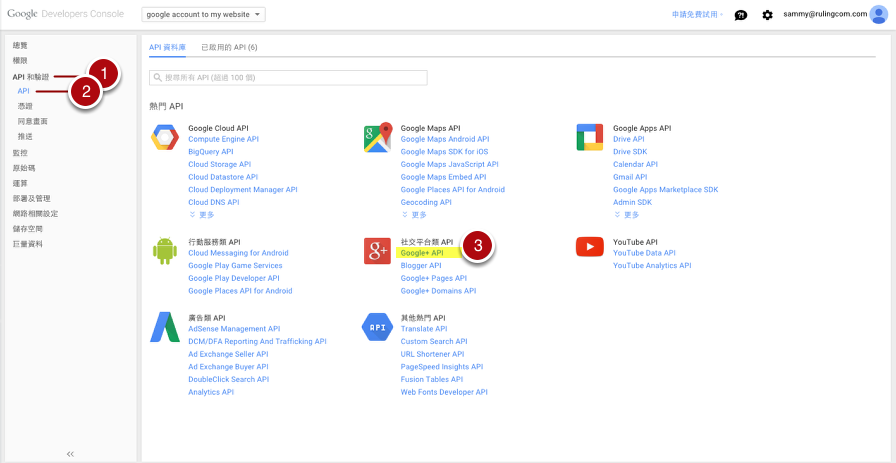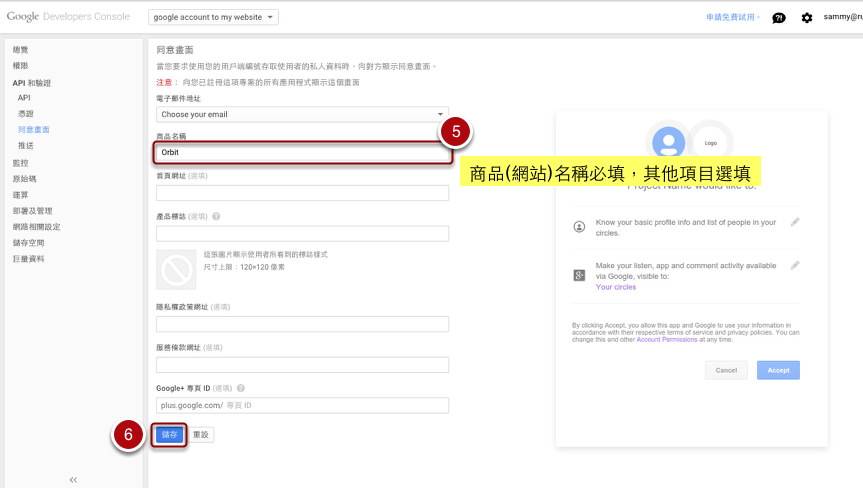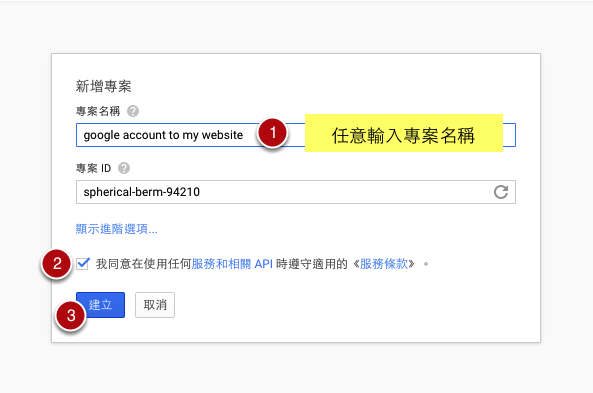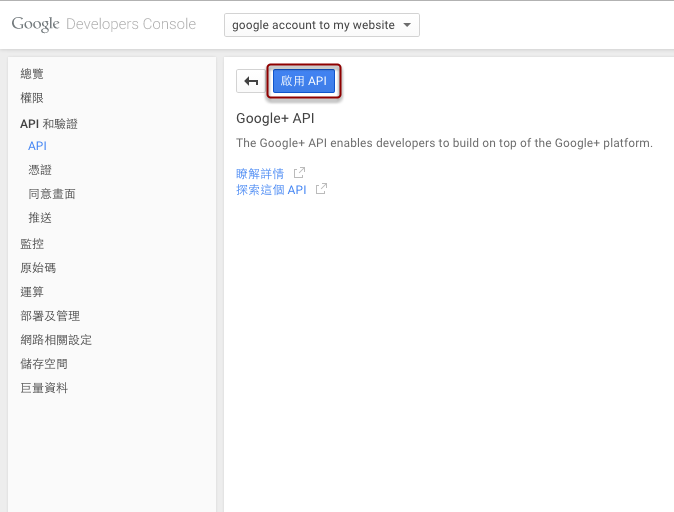瀏覽人次:
12252
Google OAuth
Google OAuth頁籤可以設定是否開放使用者google oauth登入。1. 在「基本設定」的「系統偏好」中,將「Enable Google Oath」勾選。
2.前往Google Developers Console取得client id 及 secret
i. 前往 https://console.developers.google.com 並以google帳號登入
ii. 建立一個新專案
iii. 專案建立完成後,選擇Google+ API 並點選「啓用API」
iv. 建立新的用戶端ID
3. 將得到的用戶端ID與用戶端密碼,複製至Orbit 4.5 中。完成後按下送出,並重新啓動伺服器。