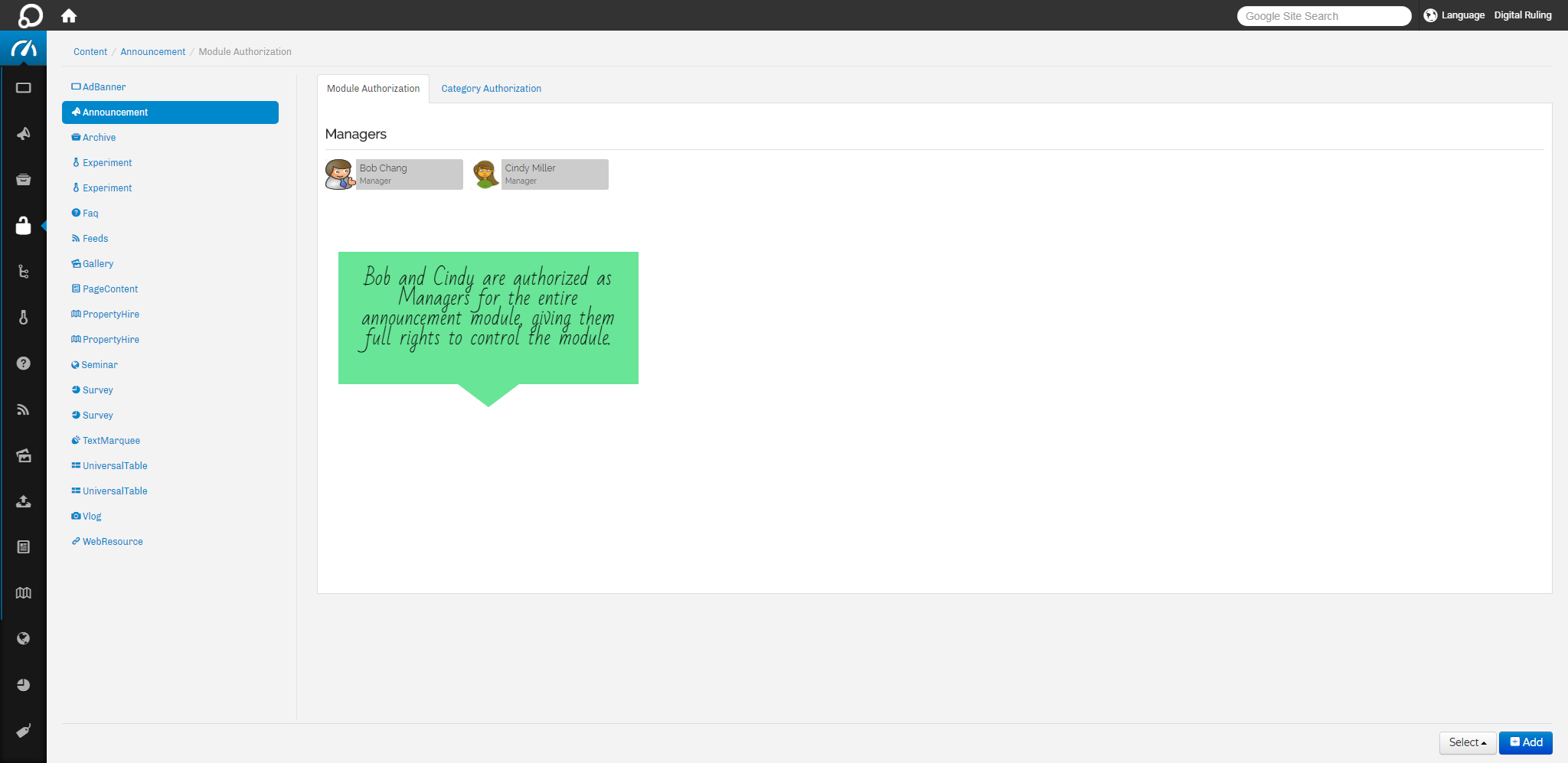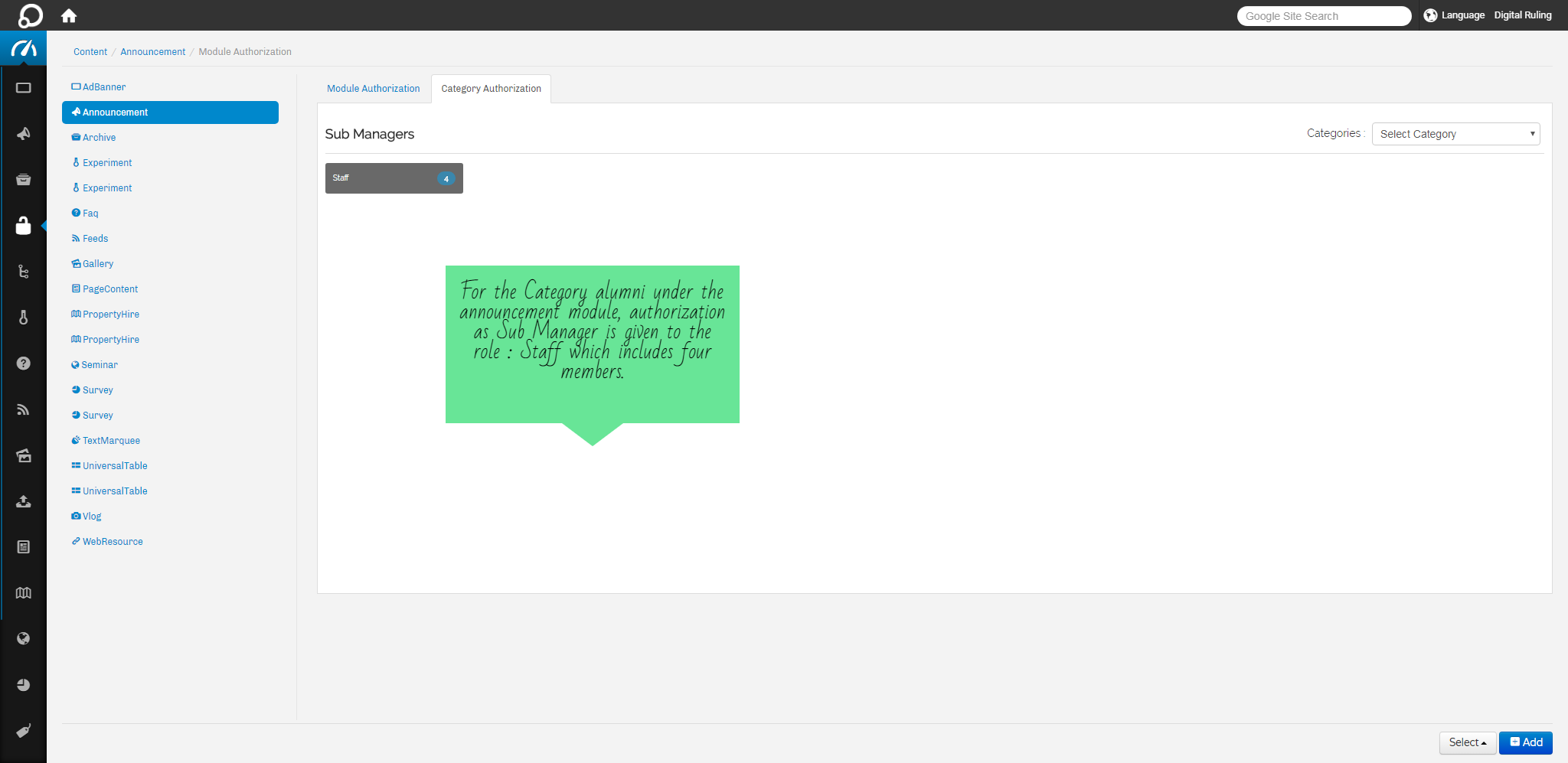Content: Authorizing Members/Member Roles
Click on the content section from Orbit Bar
Click on Authorization Module
Select from the list of different modules for which admin needs to give authorization
Default tab selected is Module Authorization, click on the +Add button
Admin can select from different roles or can click on Member to choose from various members from different roles and click on the submit button
Click on the Category Authorization tab
Select from the category list on the right (to choose from different categories to which the authorization needs to be given) and click on add button
Similarly Admin can select from different roles or can click on Member to choose from various members and click on the submit button
| Authoring Member/Member Roles |