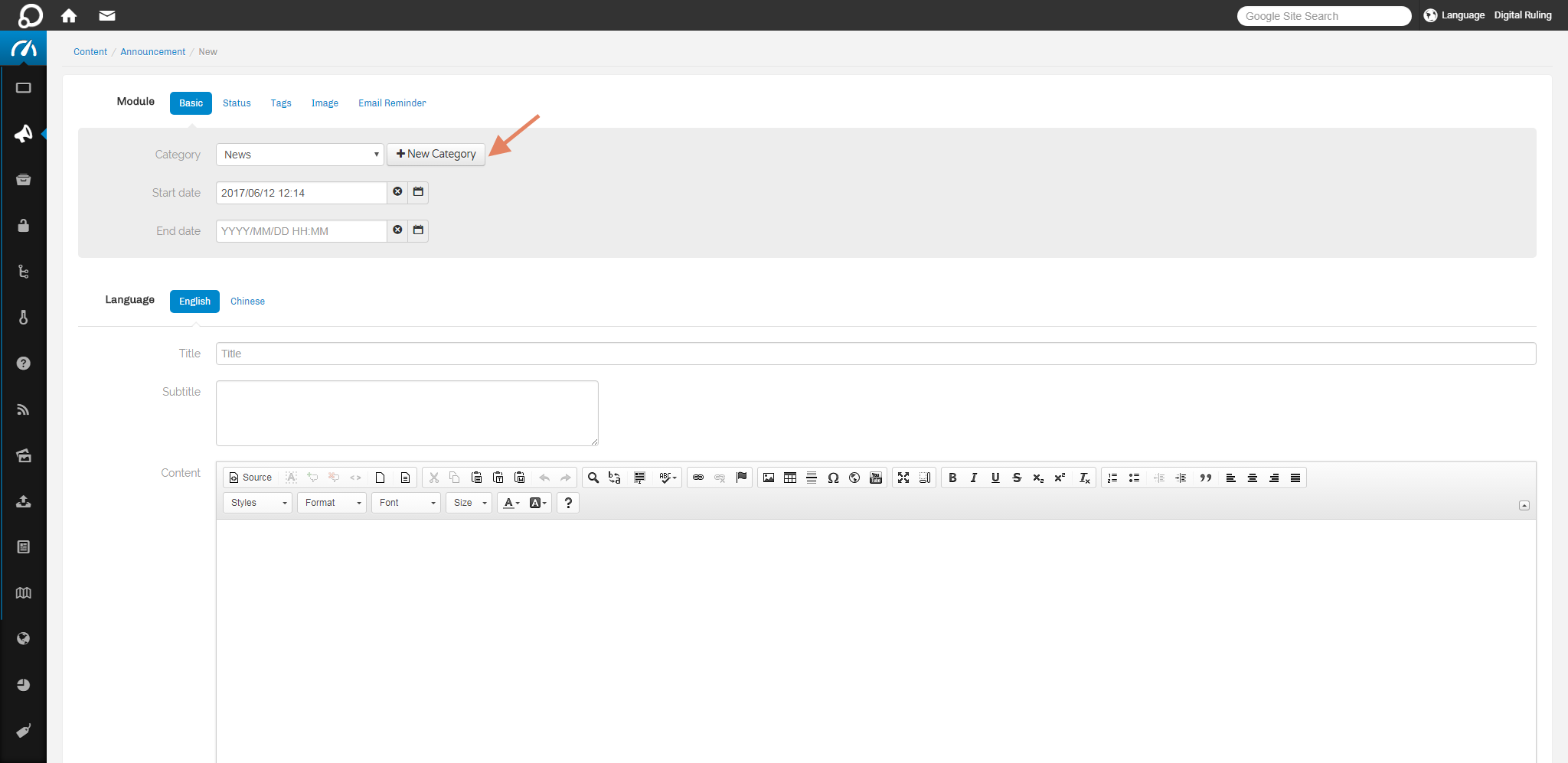Content: Creating A Category
The first method to create a Category
Click on the Content section from Orbit Bar
Click on the Category module
Click +new Button to add a new category under the particular module
Enter the name of the new category and click on the submit button
Admin will immediately view your created category
The Second Method to create a Category
Click on the Content section from Orbit Bar
Click on the desired module to create a category in the same
For Example-> click on Announcement module->New
Click on +New Category button to create a new category
| Creating A Category |